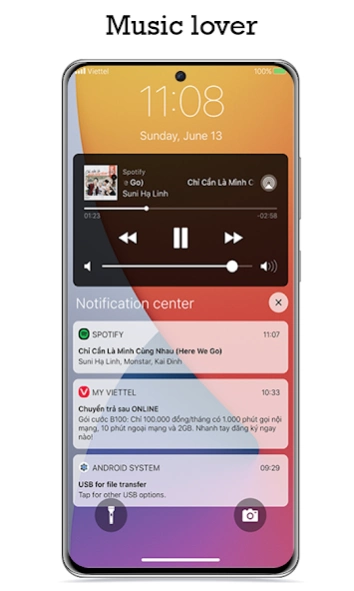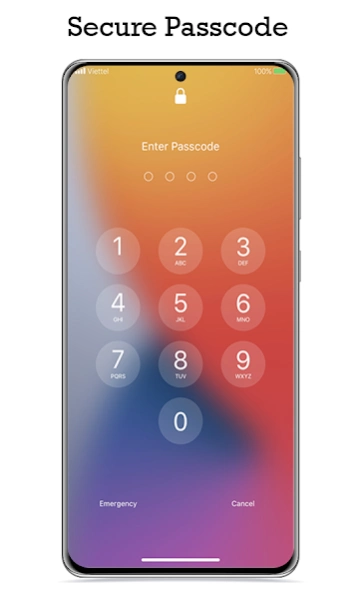Lock Screen iOS 1.1.9
Free Version
Publisher Description
Lock Screen iOS - Lock screen and notification center like ios
Your experience of screen lock application will change completely after you use this application.
About the main functions of this application:
+ You can choose a password with 3 options. 4, 5 or 6 characters
+ Select to display or not to display messages that cannot be deleted
+ Hide / Show notification content
+ Turn off screen by swipe down or click to lock icon
+ Unlock during incoming call and lock when ending call
+ You can also hide or show Music player widget
+ We currently have 2 types of interface arrangements for notifications. It is about grouping by time and grouping by name
+ About Wallpaper we give you a lot of choices and personalization. You can also change the blur of the background image
+ Change name of mobile network
+ Adjust vibration, sound mode when unlocking, date time format
+ Show percentage of battery capacity or not
In addition to the functions that are being developed we give users the experience and beautiful and smooth effects
* The application currently supports about 30 languages. Of course it will certainly have many mistakes. You can request a support translation by emailing us: Megavietbm@gmail.com
We are very grateful and appreciate your support
In the end, I look forward to your contribution to improving the day 1 application better. I will interact very quickly every time an email contributes or a notification of an application error. Don't hesitate to share it with me. Thank you so much
* This app uses the Device Administrator permission.
It is necessary and used only for locking the device when you use feature turn off the screen. You need to enable Administration before it can be used that feature. To uninstall the app, please open my app and click the "Uninstall" button.
About Lock Screen iOS
Lock Screen iOS is a free app for Android published in the Themes & Wallpaper list of apps, part of Desktop.
The company that develops Lock Screen iOS is MegaVietbm. The latest version released by its developer is 1.1.9.
To install Lock Screen iOS on your Android device, just click the green Continue To App button above to start the installation process. The app is listed on our website since 2024-01-13 and was downloaded 1 times. We have already checked if the download link is safe, however for your own protection we recommend that you scan the downloaded app with your antivirus. Your antivirus may detect the Lock Screen iOS as malware as malware if the download link to com.vietbm.notification.lockscreen is broken.
How to install Lock Screen iOS on your Android device:
- Click on the Continue To App button on our website. This will redirect you to Google Play.
- Once the Lock Screen iOS is shown in the Google Play listing of your Android device, you can start its download and installation. Tap on the Install button located below the search bar and to the right of the app icon.
- A pop-up window with the permissions required by Lock Screen iOS will be shown. Click on Accept to continue the process.
- Lock Screen iOS will be downloaded onto your device, displaying a progress. Once the download completes, the installation will start and you'll get a notification after the installation is finished.